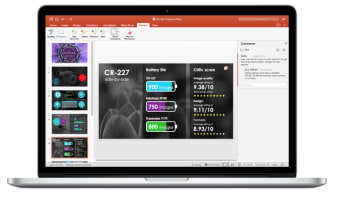Download Microsoft PowerPoint 2016 for Windows – The popular slideshow software is ready for action
Microsoft PowerPoint 2016 is available for download as part of the Microsoft Office 2016 software collection. Chances are you’re already familiar with Microsoft PowerPoint 2016. It’s the most common slideshow platform in the world and has evolved over the years to bring you eye-catching fonts, exciting slide backgrounds, and fun transitions between slides. Because it is so popular, the PowerPoint file format is widespread among college students, business professionals, and every user in between.
If you want to create a unique slideshow, you can choose to make your slideshow from scratch with entirely blank slides. This might be the perfect route for those with a creative mind and plenty of time to spare. However, sometimes, it can help to have a bit of the work already done for you – especially if coming up with a fun design isn’t your thing. If that’s the case, you can select from a wide array of pre-made design templates and start plugging your information, tables, and multimedia into the slideshow.
Features and integrations: Why is Microsoft PowerPoint 2016 the ideal software for working with other Microsoft products
Depending on your situation, you might find yourself presenting a large amount of complex information or data to a group of stakeholders that you need to impress. If that’s the case, you will want to present the greatest amount of information with as simple a presentation as possible. Maybe you are integrating tables, charts, spreadsheets, or multimedia like pictures or videos within your presentations. Working with other platforms might get tricky because of the overlapping software, creating compatibility issues.
However, if you go with Microsoft PowerPoint 2016, you’ll open the door to smooth and simple integration with other Microsoft products. You could plug a spreadsheet from Excel into your presentation and update it in real-time. If you have an impressive table of sales numbers, you can highlight that with fun fonts and colors, featuring the table itself in the center of the slide for all to see. No matter what you need to do, it will be easier to integrate Microsoft products into a Microsoft PowerPoint 2016 instead of other alternatives.
Compatibility and system requirements
Before your free download of Microsoft PowerPoint 2016 for Windows, check that you are running Windows 10 or later. Considering this is an older version of Microsoft PowerPoint that is not included in more recent updates, you will need to have a license for this specific product purchased already to run the software.
Subscribing to Microsoft 365: Is Microsoft PowerPoint 2016 included?
If you are looking to subscribe to Microsoft 365 in order to access Microsoft PowerPoint, you won’t be able to get this specific version. The version of PowerPoint that is available in Microsoft 365 is more recent so that you will get something familiar – but not the exact same as PowerPoint 2016. Keep in mind that you will need to ensure that your computer is running Windows 10 in order to run Microsoft 365, as well. Microsoft 365 subscriptions are divided into two main categories: Consumer plans and Business plans. Here's a breakdown:
Consumer plans
These are tailored for personal or family use, offering two subscription options:
- Microsoft 365 Personal: This plan provides full access to Microsoft Word, Excel, PowerPoint, Outlook, Publisher, and Access on up to five devices. Subscribers also receive 1 TB of OneDrive storage and 1 hour of international Skype calls monthly.
- Microsoft 365 Family: Designed for families, this plan includes all the programs in the Personal plan. It supports up to six users, each with the ability to work on five devices. Every user also gets 1 TB of OneDrive storage and Skype calling benefits.
Microsoft 365 also offers several options tailored to the size and needs of businesses, from small startups to larger organizations:
- Microsoft 365 apps for business: Gives access to Office applications on up to five devices per user, including computers, smartphones, and tablets.
- Microsoft 365 Business Basic: Great for small to medium-sized businesses, this plan includes the full suite of online Office apps like Word, Excel, PowerPoint, Teams, Outlook, SharePoint, OneNote, Exchange, Forms, and Visio. Businesses also benefit from 1 TB of shared cloud storage.
- Microsoft 365 Business Standard: Aimed at medium to large businesses, this plan combines the features of Apps for Business and Business Basic for enhanced productivity.
- Microsoft 365 Business Premium: Best suited for larger businesses with up to 300 employees, this comprehensive plan includes everything from the Business Standard package, plus Windows 10 Business, Microsoft Intune, Azure Virtual Desktop, Azure AD P1, and advanced security tools like Defender for Office 365 and Defender for Business.
Each plan is designed to cater to different needs, ensuring individuals and organizations can find the right fit for their requirements.